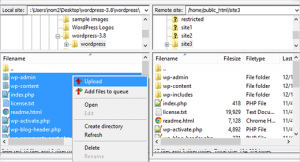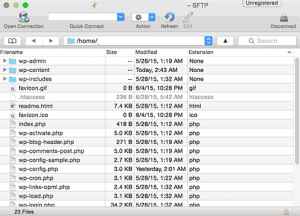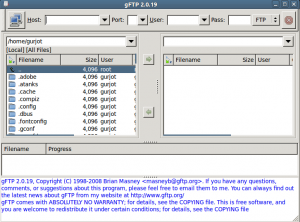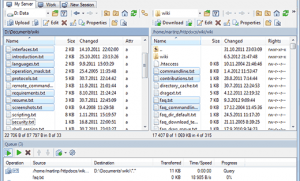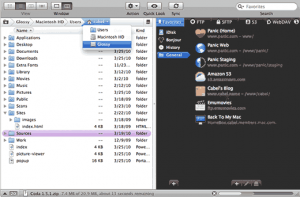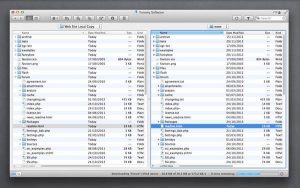In order to manage your WordPress site, eventually you’ll need to access the files stored on your server. For this purpose, you will have to use any FTP (File Transfer Protocol) client – a user interface that helps in transferring files from one to the other over a network.
Fortunately, there are many useful FTP clients for WordPress available online, using which you can perform file transfer. In fact, there is an FTP client available for all major operating systems like Mac, Windows, Linux, etc. Let us take a look at 6 best FTP clients for WordPress worth considering.
Free to Use FTP Clients For WordPress
1. FileZilla
FileZilla is the most widely-used open source FTP solution for Windows, Linux and Mac OS X and many other platforms. What’s best about FileZilla is that it is the most easy-to-use FTP client for a WordPress installation.
What’s more, FileZilla is an ideal FTP client for WordPress users as it is free to use and comes bundled with a lot of great features like cross-platform support, multi-language support, remote file editing, drag-and-drop support and much more.
2. CyberDuck
This is yet another open source and a free FTP client, perfectly suited for Mac and Windows platforms. It is extremely simple to use and seamlessly integrates with a Mac system. It boasts a user-friendly interface that enables to connect to any servers (like WebDAV, FTP, and SFTP) a breeze. Additionally, it helps in distributing content in the cloud.
It provides access to some Mac features such as storing passwords in “keychain” and helps to open bookmark files in “finder”. Furthermore, it gives users the ability to edit files using their choice of editor.
3. gFTP
Next on our list is gFTP a great FTP client for Linux-based systems. It supports many different protocols such as FTP, HTTP, FTPS (control connection only), and SSH to name a few important ones. It enables to upload, as well as, edit files just like the FileZilla FTP client.
Some of the features that this FTP client offers are internalization support, bookmarks menu to connect to remote sites quickly, and more. It is available for free.
4. WinSCP
WinSCP (also referred to as Windows Secure Copy), is a lightweight yet powerful FTP client for Windows – that supports advanced features such as remote text editing. Though looking at too many options available on the interface will make you, make you assume WinSCP complicated, but in reality it is extremely easy to learn.
As you can see in the image above, WinSCP provides a simultaneous view of files stored on your computer on the left hand side, and displays files stored on the server on the right. Simply click on the file that you would like to upload, download or edit. It supports FTP, SFTP and WebDAV clients. WinSCP is available in multiple languages.
Premium FTP Clients For WordPress
If you don’t mind spending a few bucks to use quality FTP solutions, then below are two of the best paid options you should explore:
5. Transmit
Transmit FTP client helps transfer files to FTP and SFTP. Besides this, it even helps in transferring the files to the cloud using either WebDAV or Amazon S3. The best part is that it makes the file transfer process blazingly fast (i.e. up to 25 times faster).
This FTP client offers a rich set of features, including Multi-Connection Transfers, Friendly File Sync, Twin Progress Bar, and many other features. Transmit best suit your needs to perform file transfer from the MAC to the server. Lastly, its Disk feature helps to mount any of your favorite files within the Finder. The latest version of this FTP client “Transmit 4” is available for $34.
6. Yummy FTP
The Yummy FTP client is simple to use, but is also a powerful file transfer protocol for Mac OS X. It supports FTP, SFTP and FTPS protocols. What separates Yummy FTP from all other FTP clients in this list is that it enables to schedule automatic backups for transferring the files. In addition, it helps in the maintenance of WordPress sites with ease.
It comes packed with great features like remote editing, creates FTP aliases, provide advanced file and directory synchronization tools and so on.
Conclusion
Hope that the post will prove valuable to you, and will help you choose the most suitable FTP client for your WordPress website.