Website submission to search engines is such a 90s thing to do, but it appears to have been stationed in the SEO confirmation. This is because the main search engines have continuously evolved and will find your site without submitting your URL to them, in about every instance. This is one of the reasons why they crawl the web.

Within this guide we will look into why site submission is still important as well as how to have your website submitted to search engines.
Quick Walk Through!
Why you should still consider submitting your website to search engines
Submitting your website to Google
How to submit your website to Bing and Yahoo
Why you should still consider submitting your website to search engines
- Provision of important details about your website: This mainly relates to providing details on Website content that you consider of more importance. Such kind of information is not obtainable by leaving it upon crawling alone.
- Easier Incidents management: In cases where you had crawling errors that you have managed to resolve, you would just need to resubmit the specific URLs that had caused the issue, which is more faster compared to waiting on the next crawl to those URLs.
Submitting Your Website to Google
The only way to have your website submitted to Google is via the Search Console.
You will need to submit your sitemap to Google Search Console. A sitemap is a file that serves as a roadmap to your website, and points Google to all your important pages. For more details on sitemaps, you may check out the doc here.
Below are some steps we will carry out for a successful submission:
1. Identify the Sitemap
Usually, the sitemap is located at yourdomain.com/sitemap.xml where yourdomain.com stands for your site domain. You can also identify your sitemap URL path by visiting yourdomain.com/robots.txt.
2. Add the Sitemap to the Search Console
Access the Google Search Console and navigate to the sitemaps section where you will then add your sitemap URL and submit it.
In a case where you have multiple sitemaps, you will need to repeat this step across all the sitemaps and ensure that they are listed within the “Submitted sitemaps” section.
Note: In order to be in a position to carry out the submission, you will also need to ensure that you have verified your site with Google. Here is a doc explaining how to go about this.
Submitting a Single page URL to Google
If you want to submit only one page to Google, within the Google Search Console you will need to navigate to the URL Inspection section and paste the URL you want to index.
If the page is not indexed yet, you will have such an error “URL is not on Google“ and you can hence request indexing of the page.
Once the page is indexed, you will see such an output:
Requesting indexing also be carried out for previously submitted pages that contain updated content and you would wish to have Google recrawl the pages.
How to check if your page is on Google
In order to check if your page is on Google, you will need to carry out the following:
1. Navigate to https://www.google.com/
2. Within the search field, type site:yourdomain.com
If there are no results rendered upon search, then it isn’t indexed.
How to submit your website to Bing and Yahoo
1. Access the Bing Webmaster Tools
Similar to Google Search console, you will need to make sure that you have verified your site with Bing.
2. Navigate to the sitemaps section, fill in your sitemap URL and submit it
Having this carried out will submit your site to both Bing and Yahoo.This is due to the fact that the Bing search engine powers Yahoo.
If your site runs on WordPress, you can use the Bing URL Submissions plugin as we have outlined within our article here.
Conclusion
You don’t always need to submit your site to search engines. This is because todays’ search engines will easily trace your website even without you carrying out the submissions. However, we still recommend manually submitting your site as this gives search engines more information related to your site.
Website submission also helps in notifying search engines on content changes within your web pages, hence providing room for new crawls.
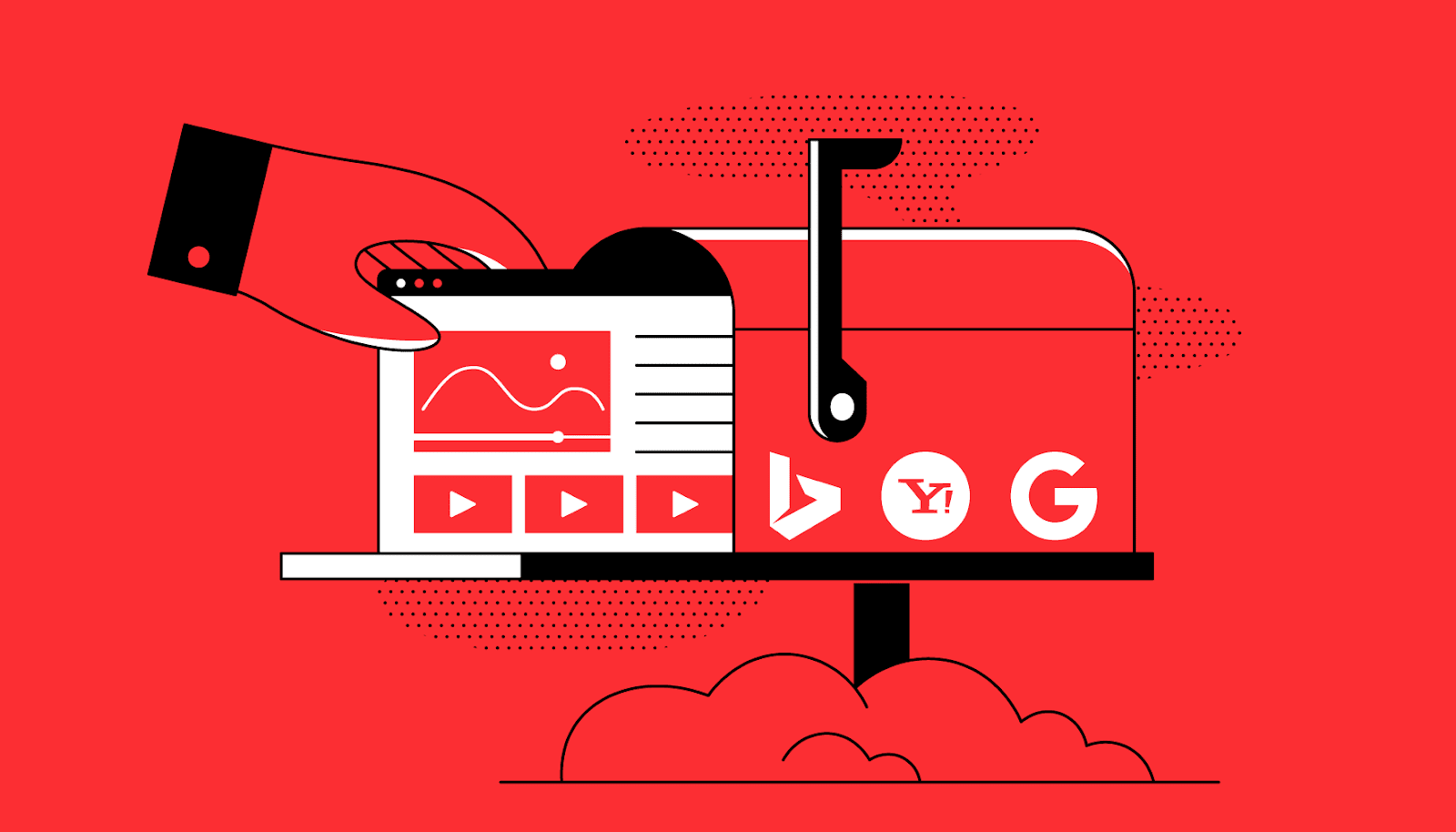





People reacted to this story.
[…] This method however requires you to first have verified your site with Google as outlined here. You will also need to have submitted a sitemap as outlined here. […]