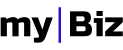Slick Carousel
General Info
All carousels used in the theme are built with slick js.
Slick carousel needs these classes: .sq-slick and .carousel-sq.
Options
These are the carousel options that can be controlled using HTML data attributes:
- data-infinite - Infinite loop sliding.
- Type: Boolean
- Default Value: true
- data-show-slides - Number of slides to show.
- Type: Int
- Default Value: 1
- data-scroll-slides - Number of slides to scroll.
- Type: Int
- Default Value: 1
- data-dots - Show dot indicators.
- Type: Boolean
- Default Value: false
- data-arrows - Prev/Next Arrows.
- Type: Boolean
- Default Value: true
- data-fade - Enable fade.
- Type: Boolean
- Default Value: false
- data-speed - Slide/Fade animation speed.
- Type: Int (ms)
- Default Value: 300
- data-ease - CSS3 Animation Easing.
- Type: String
- Default Value: ease
- data-center-mode - Enables centered view with partial prev/next slides. Use with odd numbered slidesToShow counts.
- Type: Boolean
- Default Value: false
- data-center-padding - Side padding when in center mode (px or %).
- Type: String
- Default Value: '50px'
- data-variable-width - Variable width slides.
- Type: Boolean
- Default Value: false
Responsive
All attributes can be defined for a specific screen resolution.
Here is an example:
- data- resolution -attribute.
For example, for mobile the data-dots attribute will be data-mobile-dots.
Shadow
To add shadow to the slides you will need to add .shadow-sq class to the carousel.
Default Carousel
Slide 01
You can add text caption to this carousel.
Lorem ipsum dolor sit amet, consectetur adipiscing elit. Curabitur faucibus magna vel ex semper, in pharetra justo pulvinar.

Slide 02
You can add text caption to this carousel.
Lorem ipsum dolor sit amet, consectetur adipiscing elit. Curabitur faucibus magna vel ex semper, in pharetra justo pulvinar.

Slide 03 without background
You can add text caption to this carousel.
Lorem ipsum dolor sit amet, consectetur adipiscing elit. Curabitur faucibus magna vel ex semper, in pharetra justo pulvinar.
<div class="sq-slick carousel-sq shadow-sq" data-arrows="false" data-fade="true" data-ease="linear" data-speed="500">
<!-- Slide 01-->
<div>
<div class="caption-content">
<br>
<h5>Slide 01</h5>
<p>You can add text caption to this carousel. <br> Lorem ipsum dolor sit amet, consectetur adipiscing elit. Curabitur faucibus magna vel ex semper, in pharetra justo pulvinar. </p>
<br>
</div>
<div class="image-wrapper">
<div class="image-inner">
<img class="image-sq" src="assets/images/hero/hero_big_05.jpg" alt="">
</div>
</div>
</div>
...
<!-- Slide 03 - without background -->
<div>
<div class="caption-content">
<br>
<h5>Slide 03 without background</h5>
<p>You can add text caption to this carousel. <br> Lorem ipsum dolor sit amet, consectetur adipiscing elit. Curabitur faucibus magna vel ex semper, in pharetra justo pulvinar. </p>
<br>
</div>
</div>
...
</div>
Center Carousel
Center Carousel it is a slick carousel and just needs the .center-sq class.
<div class="sq-slick carousel-sq center-sq shadow-sq" data-center-mode="true" data-center-padding="100px" data-desktop-center-padding="50px" data-show-slides="3" data-scroll-slides="3" data-tablet-show-slides="2" data-tablet-scroll-slides="2" data-mobile-show-slides="1" data-mobile-scroll-slides="1" data-tablet-center-padding="50px" data-mobile-center-padding="20px">
<!-- Slide 01-->
<div>
<div class="caption-content">
<img src="http://placehold.it/350x300?text=1" alt="">
</div>
</div>
...
</div>
See Fullpage Sample
Testimonials Carousel
Testimonials Carousel is a special carousel styled to be used for testimonials.

Slide 01
They say
Albert Maori
Lorem ipsum dolor sit amet, consectetur adipiscing elit. Curabitur faucibus magna vel ex semper, in pharetra justo pulvinar. Donec non quam vitae justo mattis vestibulum a nec nisi. Morbi mi felis, ultrices vitae risus consectetur, porta ultrices sapien.
Slide 02
They say
Maude Miles
Lorem ipsum dolor sit amet, consectetur adipiscing elit. Curabitur faucibus magna vel ex semper, in pharetra justo pulvinar. Donec non quam vitae justo mattis vestibulum a nec nisi. Morbi mi felis, ultrices vitae risus consectetur, porta ultrices sapien.
Slide 03
They say
Ricky Fitzgerald
Lorem ipsum dolor sit amet, consectetur adipiscing elit. Curabitur faucibus magna vel ex semper, in pharetra justo pulvinar. Donec non quam vitae justo mattis vestibulum a nec nisi. Morbi mi felis, ultrices vitae risus consectetur, porta ultrices sapien.
<div class="sq-slick carousel-sq testimonials-sq shadow-sq" data-arrows="false" data-fade="true" data-ease="linear" data-speed="500" data-dots="true">
<!-- slide 01-->
<div>
<div class="caption-content">
<h6>Slide 01</h6>
<h2>They say</h2>
<div class="testimonial-avatar">
<img src="assets/images/avatar/avatar_01.jpg" alt="">
</div>
<p class="testimonial-user-name">Albert Maori</p>
<p>Lorem ipsum dolor sit amet... </p>
<hr class="padded-sq">
<div class="rating">
<i class="icon icon-heart"></i>
<span>7.5</span>
</div>
</div>
</div>
<!-- slide 02-->
<div>
...
</div>
</div>
See Fullpage Sample
Scaled Carousel
Scaled Carousel is a centered slick carousel centrat, that has the active slider scaled.
You can add text caption to this carousel.
Lorem ipsum dolor sit amet, consectetur adipiscing elit. Curabitur faucibus magna vel ex semper, in pharetra justo pulvinar.




<div class="sq-slick carousel-sq center-sq scaled-sq shadow-sq" data-arrows="true" data-center-mode="true" data-center-padding="200px" data-desktop-center-padding="100px" data-tablet-center-padding="50px" data-mobile-center-padding="20px" data-tablet-arrows="false" data-mobile-arrows="false" >
<!-- Slide 01 -->
<div>
<div class="caption-content">
<p>You can add text caption to this carousel. <br> Lorem ipsum dolor sit amet, consectetur adipiscing elit. Curabitur faucibus magna vel ex semper, in pharetra justo pulvinar. </p>
</div>
<div class="image-wrapper">
<div class="image-inner">
<img class="image-sq" src="assets/images/hero/hero_big_05.jpg" alt="">
</div>
</div>
</div>
<!-- Slide 02 -->
<div>
...
</div>
</div>
See Fullpage Sample
In Grid Scaled Carousel
In Grid Scaled Carousel is a centered slick carousel, that has the active slide width 100% of the wrapping .container.
See Fullpage Sample
<div class="sq-slick carousel-sq center-sq scaled-sq in-grid-sq-sq shadow-sq" data-center-mode="true" data-variable-width="true" data-mobile-variable-width="false" data-mobile-center-padding="20px" data-mobile-arrows="false">
<!-- Slide 01 -->
<div>
<div class="caption-content">
</div>
<div class="image-wrapper">
<div class="image-inner">
<img class="image-sq" src="assets/images/hero/hero_big_10.jpg" alt="">
</div>
</div>
</div>
<!-- Slide 02 -->
<div>
...
</div>
</div>
Articles Carousel
Articles Carousel is a slider with articles module or .property-item slides.
It has the .article-sq-slick class.
Shadow
To add shadow to this specific slider you need to use .shadow-sq on each .property-item element.
Property Items Sample
<div class="sq-slick article-sq-slick" data-arrows="false" data-center-mode="true" data-center-padding="0px" data-desktop-center-padding="0px" data-show-slides="2" data-scroll-slides="2" data-mobile-show-slides="1" data-mobile-scroll-slides="1" data-tablet-center-padding="0px" data-mobile-center-padding="40px">
<!-- Slide 01-->
<div>
<div class="property-item caption-sq shadow-sq light-shadow-sq">
...
</div>
</div>
<!-- Slide 01-->
<div>
...
</div>
...
</div>
See Fullpage Sample
Article Items Sample

Tesla to Build Three More Gigafactories
Nunc sit amet velit nibh. Proin consectetur, ante quis tristique mattis, massa massa condimentum enim.
read more
Tesla to Build Three More Gigafactories
Nunc sit amet velit nibh. Proin consectetur, ante quis tristique mattis, massa massa condimentum enim.
read more
Tesla to Build Three More Gigafactories
Nunc sit amet velit nibh. Proin consectetur, ante quis tristique mattis, massa massa condimentum enim.
read more
Tesla to Build Three More Gigafactories
Nunc sit amet velit nibh. Proin consectetur, ante quis tristique mattis, massa massa condimentum enim.
read more
Tesla to Build Three More Gigafactories
Nunc sit amet velit nibh. Proin consectetur, ante quis tristique mattis, massa massa condimentum enim.
read more
Tesla to Build Three More Gigafactories
Nunc sit amet velit nibh. Proin consectetur, ante quis tristique mattis, massa massa condimentum enim.
read more
<div class="sq-slick article-sq-slick" data-center-mode="true" data-center-padding="0px" data-desktop-center-padding="0px" data-show-slides="3" data-scroll-slides="3" data-tablet-show-slides="2" data-tablet-scroll-slides="2" data-mobile-show-slides="1" data-mobile-scroll-slides="1" data-tablet-center-padding="0px" data-mobile-center-padding="50px">
<!-- Slide 01-->
<div>
<div class="article-sq item">
<div class="item-inner">
<!-- image container -->
<a class="image-sq" href="#">
<span class="image-wrapper">
<span class="image-inner">
<img class="image-sq" src="assets/images/magic_grid/magic_grid_article_05.jpg" alt="">
</span>
</span>
</a>
<!-- typography container-->
<div class="typo-sq">
<p class="typo-label-sq" data-label-before="Architecture" data-label-after="Book a home in"></p>
<p class="typo-title-sq">Tesla to Build Three More Gigafactories</p>
<p class="typo-desc-sq">Nunc sit amet velit nibh. Proin consectetur, ante quis tristique mattis, massa massa condimentum enim.</p>
<a href="" class="read-more-sq">read more <i class="icon icon-arrow-right-122"></i></a>
</div>
</div>
</div>
</div>
<!-- Slide 02-->
<div>
...
</div>
...
</div>
See Fullpage Sample
Arrows
If you need the carousel arrow to be in line with the title, we created .arrows-top-sq class.
Section title
<div class="sq-slick article-sq-slick arrows-top-sq" data-arrows="true" data-center-mode="true" data-center-padding="0px" data-desktop-center-padding="0px" data-show-slides="2" data-scroll-slides="2" data-mobile-show-slides="1" data-mobile-scroll-slides="1" data-tablet-center-padding="0px" data-mobile-center-padding="40px">
<!-- Slide 01-->
<div>
<div class="property-item caption-sq shadow-sq light-shadow-sq">
...
</div>
</div>
<!-- Slide 01-->
<div>
...
</div>
...
</div>
See Fullpage Sample
Width
For a full width carousel you need to use .fullwidth-sq class even though the carousel is inside a .container class.
See Fullpage Sample
<div class="sq-slick article-sq-slick fullwidth-sq" data-center-mode="true" data-center-padding="0px" data-desktop-center-padding="0px" data-show-slides="3" data-scroll-slides="3" data-tablet-show-slides="2" data-tablet-scroll-slides="2" data-mobile-show-slides="1" data-mobile-scroll-slides="1" data-tablet-center-padding="0px" data-mobile-center-padding="50px">
<!-- Slide 01-->
<div>
<div class="article-sq item">
..
</div>
</div>
<!-- Slide 02-->
<div>
...
</div>
...
</div>