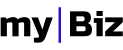Calendar
Default
Calendar module uses two other components, table and popup.
$("#mycalendar").calendar({
type: "date",
className: {
prevIcon: "icon icon-arrow-left-122",
nextIcon: "icon icon-arrow-right-122"
}
});
<div id="mycalendar" class="calendar-sq">
<input type="text" value="" required placeholder="enter date" >
</div>
Range Calendar
To link the two calendars you need to do it like this::
<div id="rangestart" class="calendar-sq">
<input type="text" value="" required placeholder="enter date" >
</div>
<div id="rangeend" class="calendar-sq">
<input type="text" value="" required placeholder="enter date" >
</div>
$('#rangestart').calendar({
type: 'date',
endCalendar: $('#rangeend'),
//inline: true,
className: {
prevIcon: "icon icon-arrow-left-122",
nextIcon: "icon icon-arrow-right-122"
}
});
$('#rangeend').calendar({
type: 'date',
startCalendar: $('#rangestart'),
//inline: true,
className: {
prevIcon: "icon icon-arrow-left-122",
nextIcon: "icon icon-arrow-right-122"
}
});
Formatting Time
To format the date we do it like this:
<div id="newformat" class="calendar-sq" >
<input type="text" value="" required placeholder="enter date" >
</div>
$('#newformat').calendar({
type: 'date',
className: {
prevIcon: "icon icon-arrow-left-122",
nextIcon: "icon icon-arrow-right-122"
},
monthFirst: false,
formatter: {
date: function (date, settings) {
if (!date) return '';
var day = date.getDate();
var month = date.getMonth() + 1;
var year = date.getFullYear();
if (month < 9) {
return day + ' - 0' + month;
} else {
return day + ' - ' + month;
}
}
}
});