With the new changes happening daily, WordPress users can now be able to design their websites using page builders, without any requirement of coding skills such as PHP or CSS. It is because of this, that new page builders are evolving daily to help beginners and pros alike to make better and quality websites today. Most of these modern page builders come with an elegant easy to use interface where users implement the mechanism of drag and drop to create various sections in their website.
In recent updates, WordPress introduced the Gutenberg block editor to mimic the way page builders are designed. Even so, they kept their style minimalistic and it goes without saying that they do have a long way to go before they reach page builders such as Elementor. This is because it concentrates on visual editing of posts rather than selection building and template layout.
Talking of Elementor, it is considered a seamless site builder with its partner WPBakery. These two builders are distinctive on their own depending on what they offer out of the box. Most WordPress users will prioritize one over the other due to various aspects that come with the builder. Both of these plugins are implemented on some of our themes which is why we found it necessary to cover them in comparison.
The Elementor builder has quickly been developing throughout the past years compared to most page builders. On the other hand, WordPress users have been using WPBakery due to its flexibility with most themes that it’s packed along with.
Other than this, this post will cover some of the key aspects that make these two page builders stand out. We are also going to share with you the merits and demerits of having each of them in order to fit your site’s demands. Below is a quick navigation to the builders’ key elements.
- Active Installations
- User Interface
- Available Elements/Modules
- Features: – D&D, Library & Styling
- Performance/Speed
- Pricing Options
- Pros and Cons For Both Builders
1. Active Installations
When it comes to active installations both builders could come with a ton of them but can not share a cup together. Installations within a period are determined on how popular the plugin is and what it brings onto the table. Due to this fact, there are some features that make Elementor take the trophy for this section of which we will take a look at later. Elementor plugin by itself boosts with five million active installations on WordPress. This shows that its popularity is way on another level due to its limitless way of offering design on websites. The plugin also has several five star ratings on various sites online which means most users are satisfied with what they get.
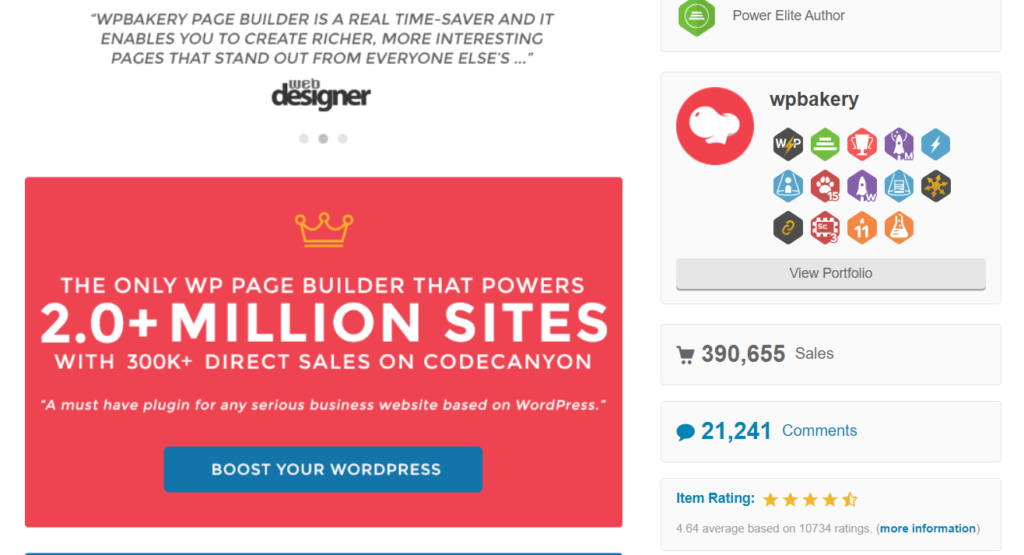
On the other hand WPBakery is not left out too. Back in the days of 2011, the plugin was registered in codecanyon as Visual Composer and later changed to WPBakery Page Builder. This change may have interfered with its popularity and also active installations. As per now the plugin is nearing its 400,000 sales mark on Codecanyon which means its also on the verge of picking up. The plugin is rated with a 4.64 star rating on the website based on more than ten thousand reviews. They also claim that when it comes to active installations, they have over two million on various websites across the web.
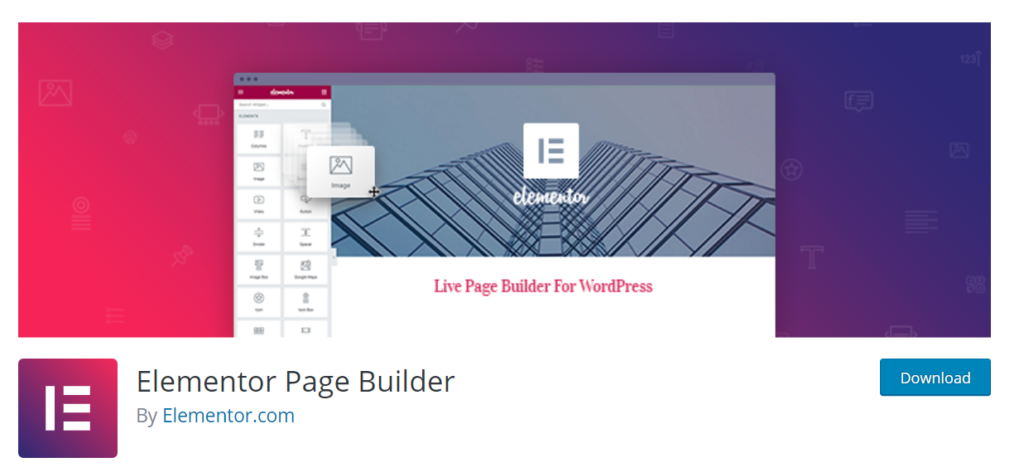
2. User Interface
When it comes to the user interface, the two plugins offer distinct interfaces that all contribute towards the same goal. To start with Elementor plugin, upon installation of the plugin, you can start using it once you create your first page on WordPress. It is launched by selecting the button “Edit With Elementor”. Once you open the frontend of the builder it welcomes you with a right side panel where it houses all its modules,settings and other features.
Users only need to click onto a specific element and use the drag and drop mechanism to build various sections on a template. The interface is simple and self explanatory when you need to add a section, element or even change any settings.
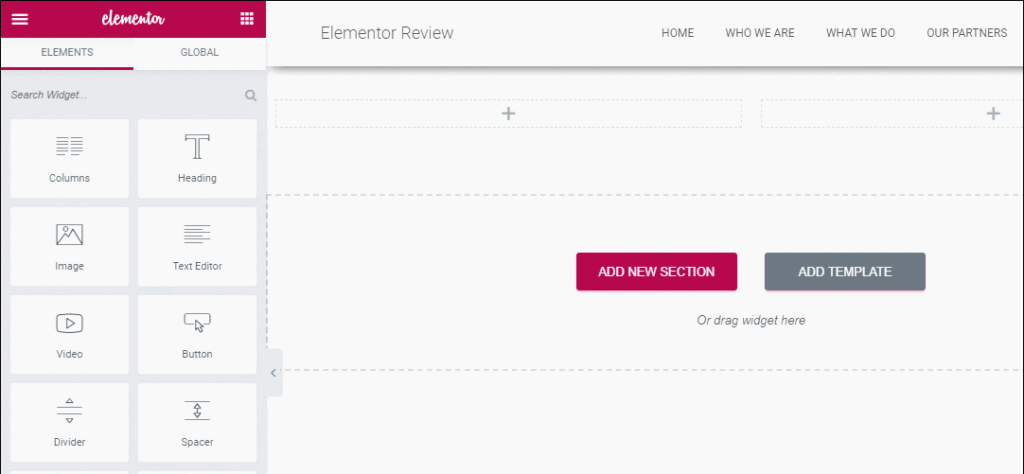
The interface offers a live preview as you make your changes on the builder. More so, once all editions are done you can save the changes and preview your page on a live tab. Talking of live previews, users can use multiple device interfaces to view their site designs. This promotes site responsiveness for your design which is a key component in today’s website SEO strategies.
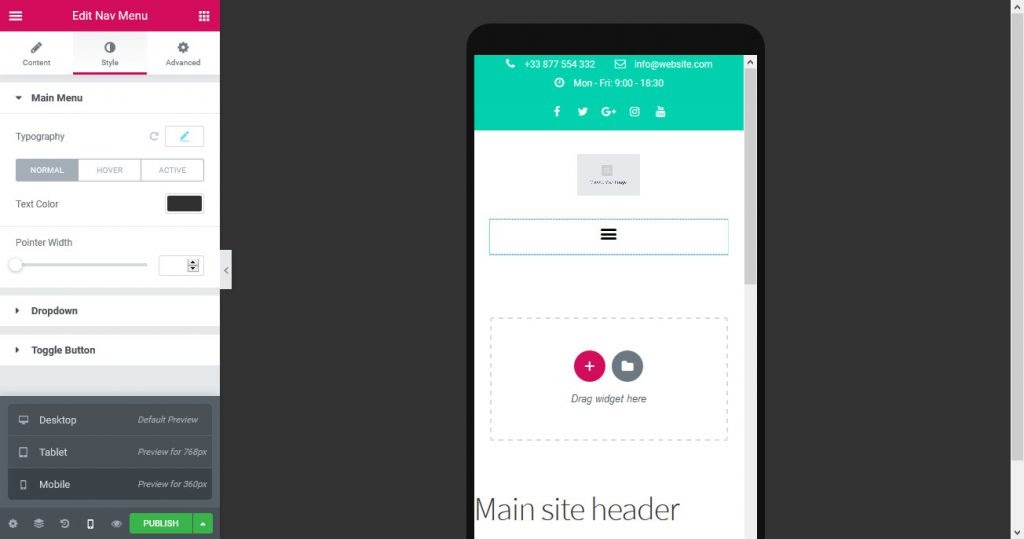
On the other hand when it comes to the WP Bakery builder, it uses a different interface approach. Upon installation of the plugin users can launch it within the page they create on WordPress. The key difference between it and elementor is that all editions happen in a lightbox where you can add elements to design your webpage, unlike elementor which redirects to a completely new page.
Additionally this builder also offers both a frontend and the backend pages where users can make editions. By using both it means users can expand their design options. Backend interface means that you can make editions by adding, rearranging, hiding all the website elements like menu sections among others.
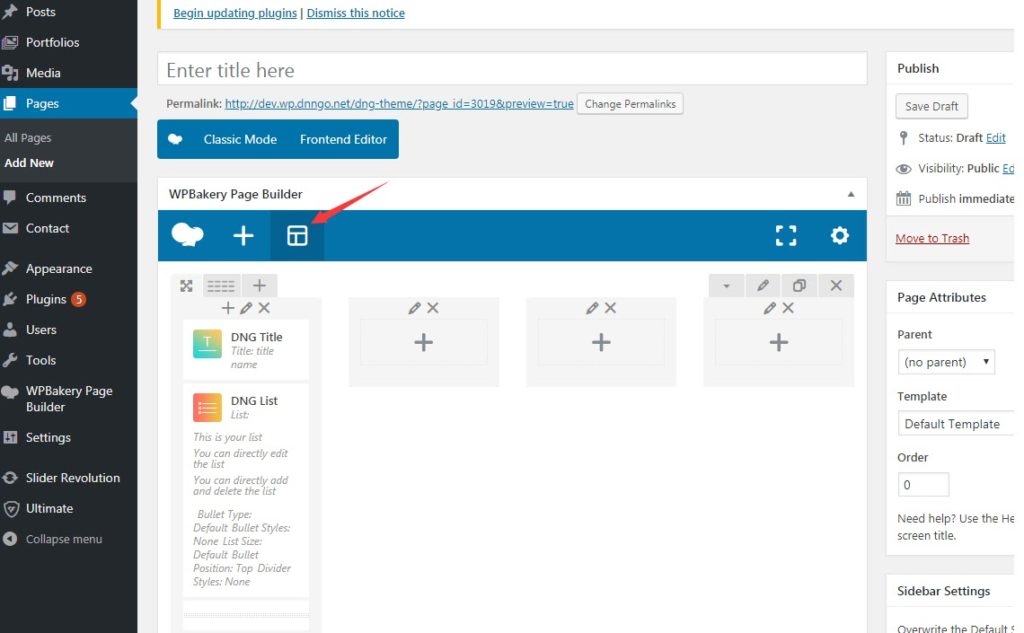
On the Frontend, WPBakery Builder allows users to come up with great site designs also using the drag and drop mechanism. When it comes to responsiveness, it enables users to view the site even on mobile devices. It also has the WYSIWYG editor that enables users to make changes and delete elements on live preview.
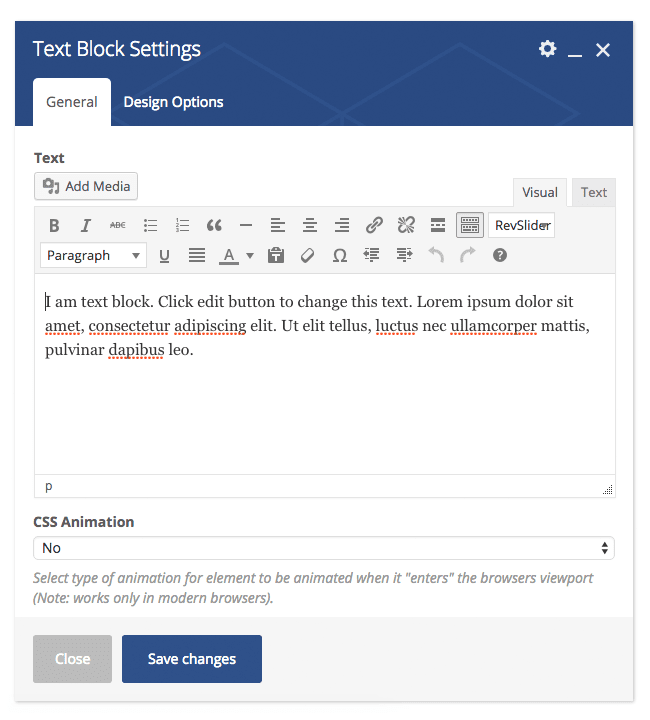
3. Available Elements/Modules
This is basically where most users get to enjoy site designs as it all depends with what elements the builder is packed with. Even so, there are those common elements (such as text, heading, image elements) that you will find in both page builders which are a necessity for any builder out there.
To start with Elementor, it comes packed with tons of Drag and drop elements that users can take advantage of while creating their page. Furthermore, with the pro version, users can create more seamless designs with the 50+ elements on stock. Having established itself as an easy to use page builder, developers have gone ahead and started creating other custom premium addons that users can implement to integrate within their site. This adds more functionality and features within your website all with the help of elementor.
In addition, the page builder incorporates all WordPress core elements within it. In case you have third-party plugins that are supported by Elementor such as WooCommerce, you will find its additional elements within the builder (such as woo elements, woo products e.t.c).
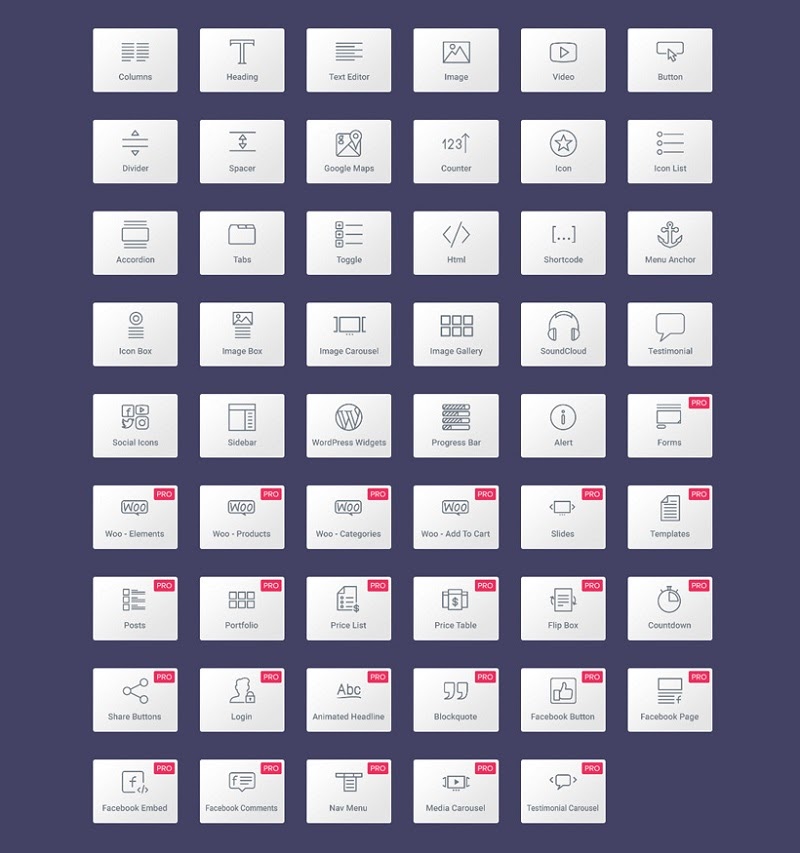
WPBakery elements follow the same concept having more modules packed within it. It comes with the basic or core elements that are required to build up a site like rows and sections. The elements are included with the user’s mindset of creating a site template from the scratch. It is due to this reason that such core elements are important to the user. The builder comes with 50+ core elements and another 200 plus additional elements inclusive of those from third-party plugins such as WooCommerce or BuddyPress. Just like in Elementor, developers are on the verge to come up with new addons which are supported by this builder and a ton of them are currently available.
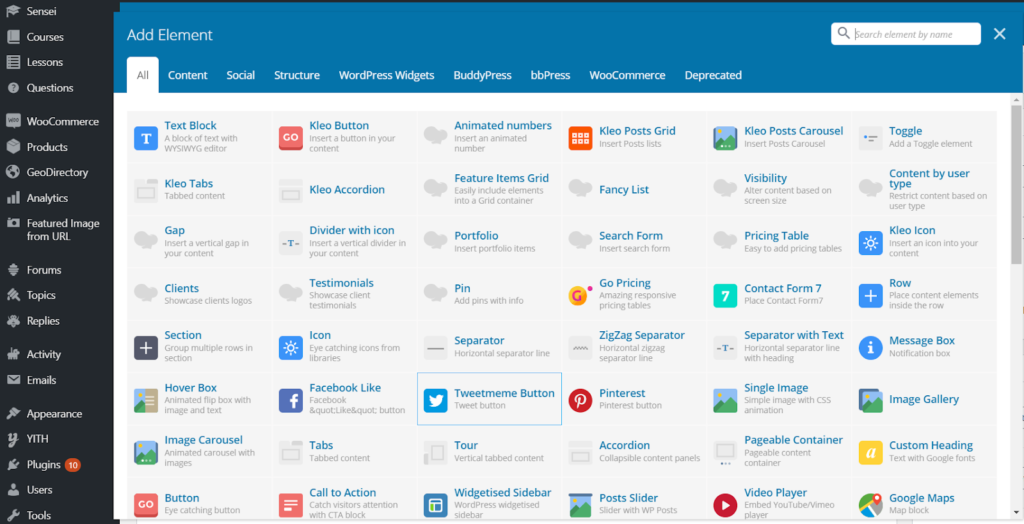
4. Supported Features
When choosing the best builder, one has to look at its capabilities and how it supports different features as a whole. Talking of features, we will look at the builders styling options, or how you can customize your pages and if it has premade templates that beginners can use.
To get started, with Elementor, it is considered to have endless possibilities within it. Such customizations settings can be changed on the builder’s frontend as you watch the editions you make on a live preview. With the Elementor options, the builder comes with two customization options on the left panel side which are the Style and the Advanced sections. The Styling sections allow users to have the freedom to change the basic style options such as color, alignment and their suitable font. On the advanced section, users are able to deal with more complex customizations such as background editing, changing margins, paddings, z-index, animation, and borders and more so adding custom CSS codes.

The plugin comes with a ton of ready made templates within its library section. This means that the builder is good for starters or Pros alike who could not be willing to create designs from scratch. Elementor also supports the ability to add shortcodes so that you can apply your designs anywhere within your WordPress pages.
When it comes to the WPBakery, it allows users to do their designs on both the frontend and the backend which promotes flexibility. Most users tend to use the backend editor as you can manage your design much better by editing and rearranging elements. Unlike Elementor, this builder enables users to customize their elements within the popup that is used to make editions using tabs like design options. The design option tab lets you change settings such as margins, paddings, borders and background of the element you pick. If you want to edit a row/column, you get another set of customization options depending on what element you choose.
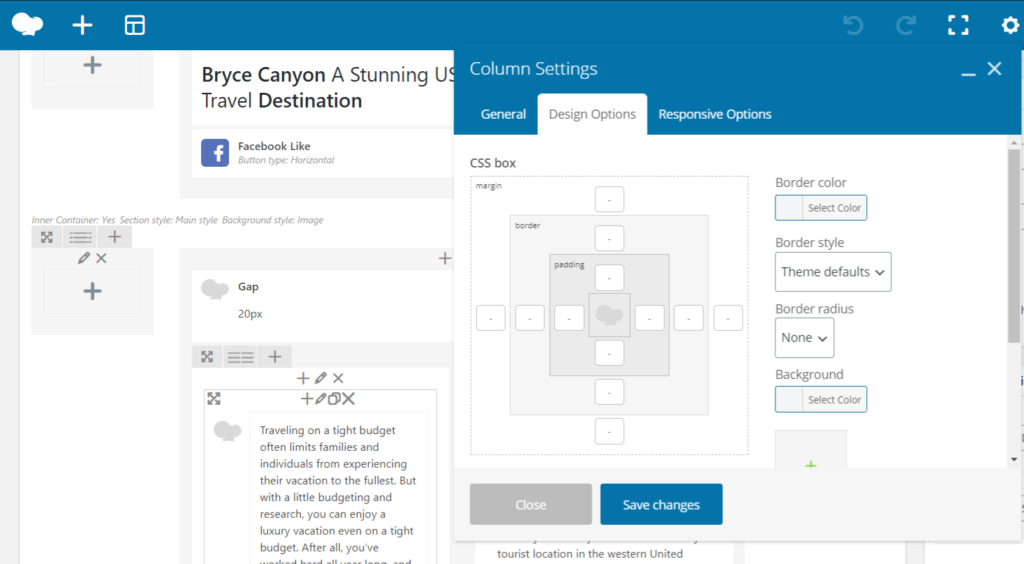
Users can access the WPBakery template library by clicking on the icon just beside the plus icon on the right. It allows you to download various templates from more than 85 pre-designed themes to choose from. Users also have the option to create and save their own design templates for later use.
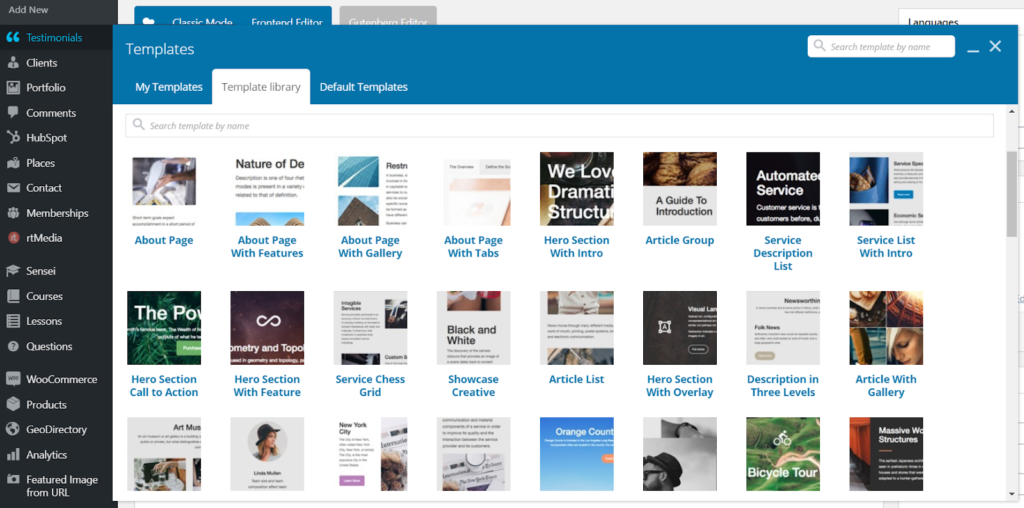
5. Performance
Performance is one of the great considerations users should make when it comes to choosing WordPress builders. Especially on the aspect of speed, users need to choose a page builder that is highly efficient when it comes to loading pages on the front end. All page builder plugins require high server resources with strong internet connection so as to perform fluently.
Both Elementor and WPBakery have not maximized their efforts on this. They do take a while to load or launch the builders themselves. At other times, if a user has a poor internet connection the page editor may fail to load especially when accessing the frontend of both page builders.
Even so, they both provide options for such instances. For instance the Elementor page builder provides users with a Safe Mode to help troubleshoot the connection. Wp Bakery on the other hand, provides an alternative backend edition mode in any case this issue occurs.
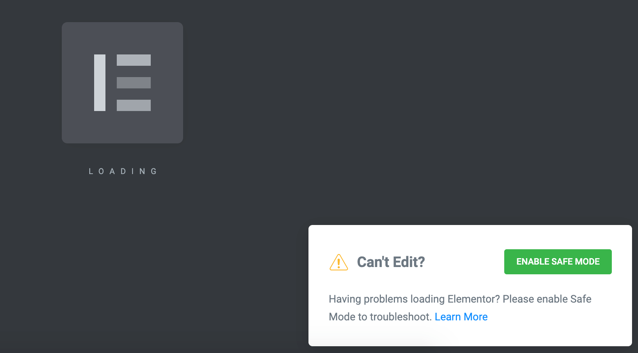
6. Pricing Options and Support
When it comes to pricing, both page builders have made an investment on their work appropriately. Users can get various plans from both page builders. The choice of plan may depend on the number of features you need and also the number of websites you want the builder to run on.
When it comes to the Elementor builder, it comes with both the free version and the paid version. The free version provides just the basic or essential elements that users require to design a basic website. In order to build a better well designed site, you will have to go for the Elementor Pro which comes with additional elements. Elementor comes with 3 paid plans which are the personal, plus and expert packages. The plans offer these extra service:
- More than 50 Pro Widgets
- More than 300 Pro Templates
- Theme, WooCommerce, and Popup Builders
- Support for 1 Year
- Frequent Updates for 1 Year
The personal plan is the cheapest at $49 for only one site, then the plus at $99 for 3 sites and finally the expert plan at $199 for 1000 sites. Also take note that by using other premium themes such as our own Typer, Seeko or Sweetdate you can get the Elementor plugin bundled into them.
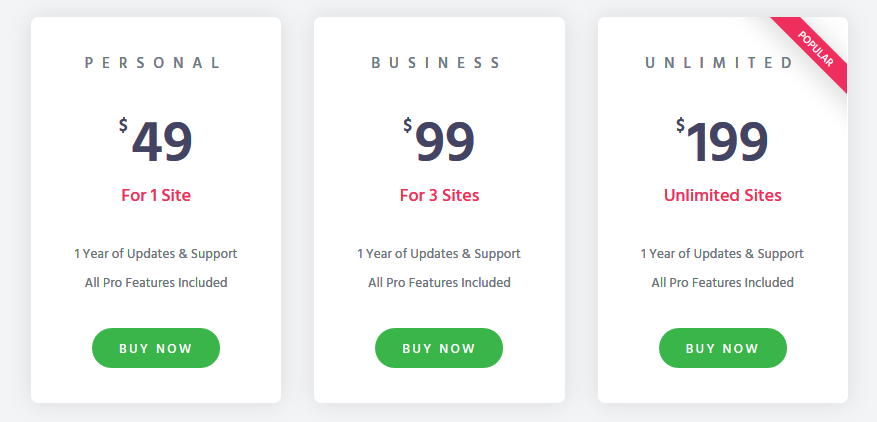
For the WpBakery plugin, it does not have a free package unfortunately. With the premium versions, you can fully manage your designs as you build your custom website and change its layouts. It comes with two plans which are the regular and the extended version.
The regular version comes at $45 and offers the following: For use on a single site, Free updates, Premium support, and Access to Template Library.
The extended version will cost you $245 with the following features: For use in a single SaaS application, Free updates, Premium support, and Theme integration. Alternatively users can also get the plugin, WPBakery Page Builder for WordPress on codecanyon at a current price of $64. Also note that by purchasing some themes such as our own Kleo theme, you get the plugin bundled within the theme for free, which is a lot better for your savings.
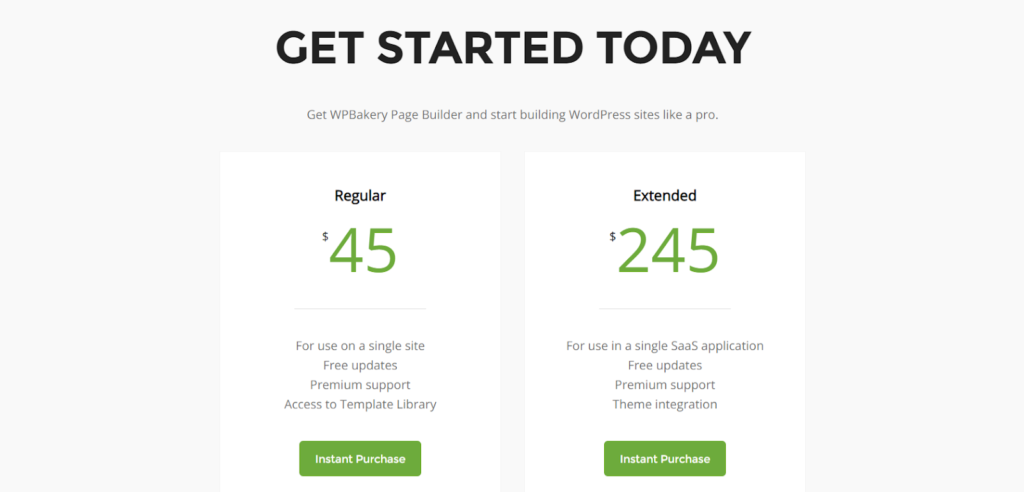
7. Pros and Cons For Both Builders
Elementor Builder
| Pros | Cons |
| Seamless Design Options and Elements | Issues with 3rd Party Addons |
| Adequate Pre-made Templates | Not the best Support offered |
| Great Responsiveness For All Devices | |
| Nice User Interface | |
| Frequent Updates | |
WP Bakery Builder
| Pros | Cons |
| Supports both Frontend and Backend Editor | Complex to work around with for starters |
| Functions on any WordPress theme | It is not free, only “premium” plugin |
| Can be used in posts and custom post types | |
| Multilingual ready | |
| SEO Optimized | |
| Great Responsiveness For All Devices |
Conclusion!
The most important thing to know about page builders like these and many others, is that, before you choose your best builder for your site, you ought to consider your site’s expectations and requirements first. Both Elementor and WPBakery builders offer distinctive features and elements worth considering since we do use both in some of our themes. However in case you are a beginner, in the WordPress design stages we recommend you go for the Elementor builder. On the other hand for pros alike or other users who work with many themes and do not mind some complex options we suggest you go for the WPBakery Builder.



No Comments