Web hosting is a hot topic among site owners and rightly so because your web host is the foundation upon which you build your online business. A weak hosting means your foundations are vulnerable and will hurt your business eventually.
Another way to look at your hosting provider is to think of it as your business partner that helps you grow your business freely and lets you take control of your server and application. But choosing a hosting provider isn’t easy. Why? Because there are different types of web hosting and not all fit your needs.
So before discussing what a perfect hosting solution looks like, let’s discuss the types of hosting available for you to choose from.
Types of Web Hosting
The ever-developing technology has allowed users to host their websites on a number of different types of hosting providers. We will, however, discuss the 4 most popular types of hosting solutions to understand the differences among them.
1. Shared Hosting
Shared hosting is when you host your website on a server that is already shared among a number of other websites. The resources of that server are limited and all the websites hosted on that server get a share of those resources as and when needed.
This means resources are not pre allotted to your application and are rather distributed among all the applications when the need arises.
Because of this, websites hosted on a shared server often experience downtimes and sluggish load times. Also, since there is no distinction between the websites hosted on a shared server, a vulnerable application will affect the security of other applications as well.
Shared hosting is best for
- Small Businesses
- Bloggers
2. Virtual Private Server (VPS)
VPS or Virtual Private Server is when you host your website or a shared server BUT you have pre-allocated resources. This means it may seem like shared hosting, but what sets both of them apart is the fact that your resources are for you to use only. Even though there will be multiple sites hosted on a single server but they won’t have access to your resources.
Because of this, websites hosted on a VPS experience better speed as compared to websites hosted on a shared server. VPS also provides better uptime and availability because of proper resource allocation.
Apart from that, websites are also better secured on a VPS because there is a clear distinction between all the other websites on that server.
VPS hosting is best for
- Small businesses
- Bloggers
3. Dedicated hosting
Dedicated hosting is the complete opposite of VPS and shared hosting. In dedicated hosting, you have an entire server to yourself and no other user is allowed to access or use your server’s resources. You own the server and therefore have full control over it and its resources.
Unlike VPS and shared hosting, you won’t have to worry about speed and uptime because the server is for you to use. You also get better security for the same reason.
Though this might sound very tempting at first, many don’t suggest going for a dedicated host because first, it becomes too heavy on the pocket and second, you will require a lot of technical skills to set it up.
Dedicated hosting is best for
- Large businesses
- Ecommerce stores
4. Cloud hosting
Cloud hosting is a relatively new term in the hosting industry and has gained immense popularity because of various reasons. This type of hosting uses multiple servers to balance the load so even if one server fails, there are several others that kick in to make sure everything is running smoothly.
Think of cloud hosting as a number of computers connected together and as more computers are connected, the number of resources increases resulting in a more powerful performance and a secure environment.
This way, cloud hosting offers speed, uptime, reliability, and rock-solid security making it an ideal solution for your hosting needs.
Scalability is also a Unique Selling Point of cloud hosting where you can scale your server resources as and when needed.
Now there are two subcategories of cloud hosting available in the industry today.
Unmanaged Cloud Hosting
To get your WordPress application hosted on a cloud server, you need to get in touch with a cloud infrastructure provider. There are some popular names in the industry that provide reliable cloud servers like Google and Amazon.
Because you are reaching out to them directly, you will have to set up and deploy your server yourself. You will also have to launch your WordPress application on your cloud server yourself or with the help of a developer.
This type of cloud hosting is also called DIY hosting because you are doing everything yourself.
Managed Cloud Hosting
In a managed cloud hosting environment, you don’t have to launch and deploy your server yourself. Instead, it is taken care of by the hosting provider. Your managed cloud hosting provider acts as a middleman between you and your cloud infrastructure provider.
Simply put, your managed cloud host will take care of all the technicalities of cloud hosting so that you can focus your time and energy on more important things such as your business.
But how do they do it? Simple, they provide you with a platform that makes everything a million times simpler. The platform allows you to deploy your cloud server and launch your WordPress application on it in just a few clicks. Tasks that would normally take hours are completed in minutes with the help of that platform.
Cloudways – Managed Cloud Hosting Platform
Cloudways is one of the most popular WordPress hosting providers around with a state of the art platform and an optimized stack which is a combination of all the tools to ensure that your WordPress site gets the best speed and availability.
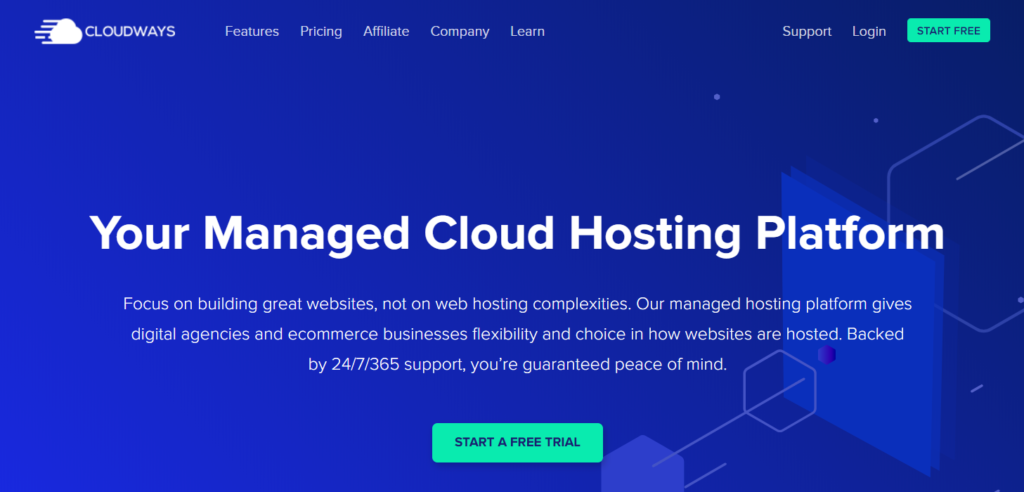
Cloudways Stack – Built for Performance
Cloudways comes with its Stack which is built inhouse for optimum performance and speed. One of the key features of this Stack is the combination of Apache and NGINX which ensures flexibility and performance.
Varnish and Reddis along with Memcached ensure that a proper cache mechanism is in a place where your server processes your request faster resulting in a performance boost and an improved user experience.
Control Over Your Server & Application
Cloudways gives a lot of control and flexibility when it comes to choosing your server and applications as compared to other managed hosting providers. How? When you are choosing your server, you are given an option to choose from 5 different cloud infrastructure providers. That’s right, you can choose from:
- AWS
- Google Cloud
- DigitalOcean
- Linode
- Vultr
All of these are top names in the cloud industry and are known for providing optimized performance and high availability.
Apart from that, Cloudways also doesn’t restrict you over the number of websites you can launch on a single server. You have the option and freedom to launch as many applications you want without paying anything extra.
The Most Affordable Managed Cloud Hosting
Starting from just $10/month, I think it’s safe to say that Cloudways is the most affordable cloud hosting solution in the industry. The pricing plans vary with the infrastructure provider and RAM size you choose for your server. So for example, if you choose a 16GB, AWS server then you would definitely have to pay much more than just $10/month.
Cloudways also offers a pay-as-you-go payment plan where you pay for only the resources that you use and not for when the resources are sitting idle. This gives users great control over their spending and they can easily calculate their monthly cost as well.
Getting Started With Cloudways
As mentioned earlier Cloudways comes with a state of the art platform which makes deploying servers and launching applications a piece of cake.
Don’t believe me? See it for yourself
The process to launch a server is made simple through the Cloudways platform. All you have to do is choose your web application, select your desired infrastructure provider, choose your RAM size and select the data center location.
Once you are done, click on the Launch Now button and your server and application will be launched.
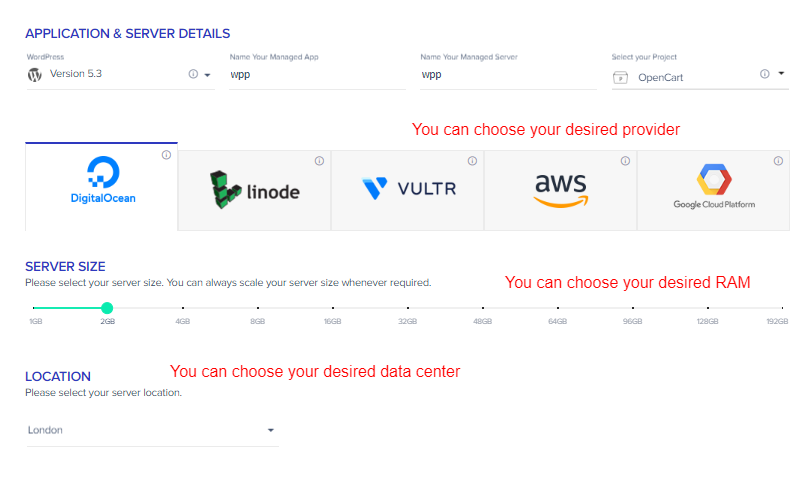
How easy was that? The simplicity doesn’t end here. Cloudways platform also makes sure that you manage your server and application with the utmost ease. Let’s have a look at that too.
Server Management
So this is where you will be able to manage your server and its features.
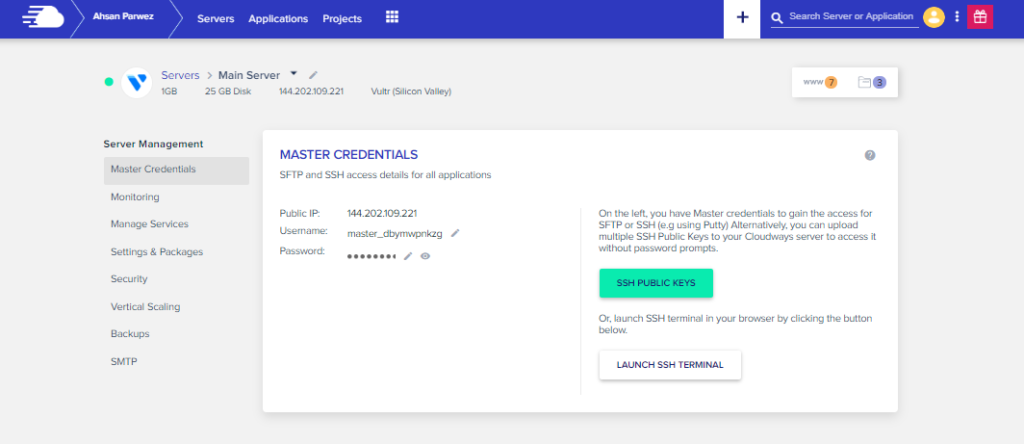
On the left-hand side of your screen, you can see a number of options to manage your server. We will take a look at some of these options to give you an idea of easy this platform is.
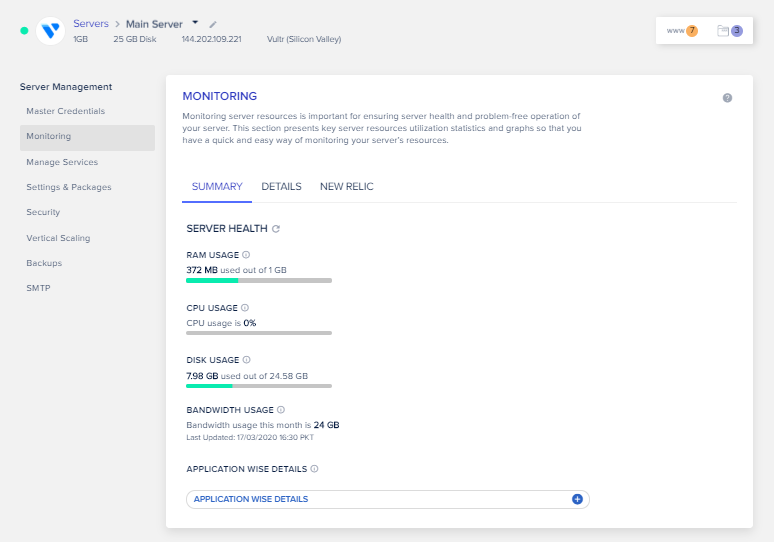
It is always important to keep an eye on your server usage so you know if you’re utilizing your resources effectively. The Monitoring tab lets you keep a track of your server usage with easy to understand illustration of critical information like RAM usage and CPU usage.
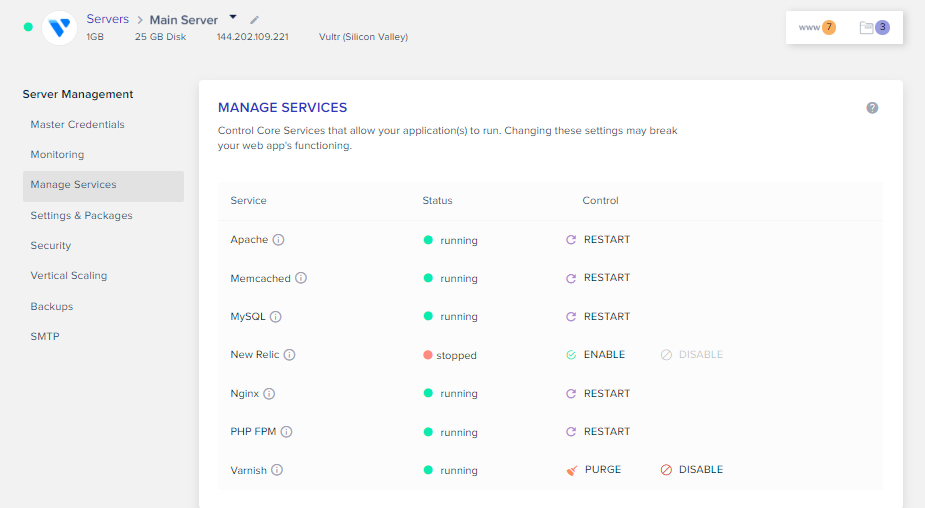
Earlier we mentioned the Cloudways Stack and how it is there to improve performance and boost speed. The Manage Services tab lets you manage that Cloudways Stack.
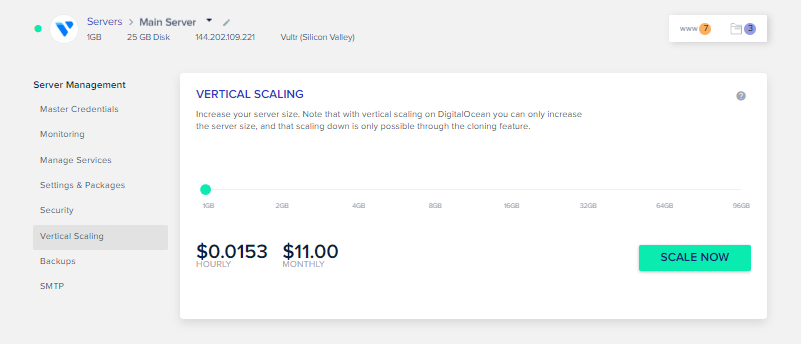
Scaling is one of the features that make managed cloud hosting stand out from the rest and Cloudways platform makes scaling a piece of cake. Just head over to the Vertical Scaling tab and choose your desired RAM size. Click on the Scale Now button and your server will be scaled.
Application Management
Server managed was a walk in the park with the Cloudways platform, but what about application management?
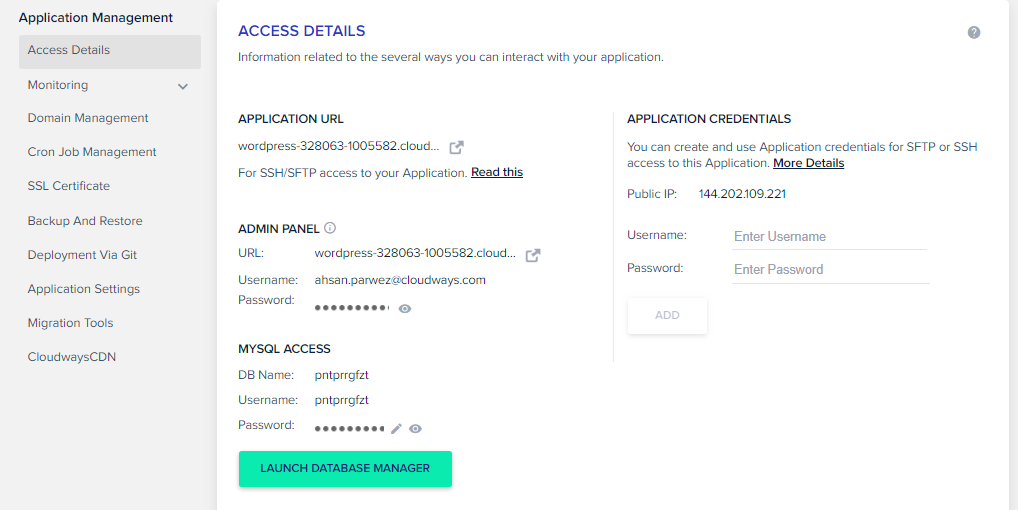
The application area of the Cloudways Platform displays all the credentials that you would need to access your application along with the URLs as well.
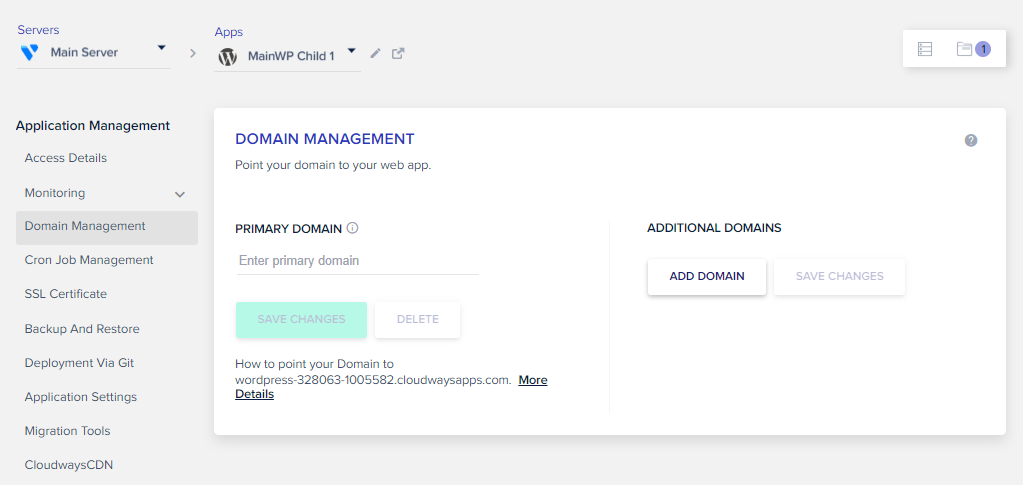
You might think about how you will add your domain to a server managed by Cloudways. Well, the solution is pretty simple. Just go to Domain Management and enter your domain name. Click on Save Changes and update the DNS records.
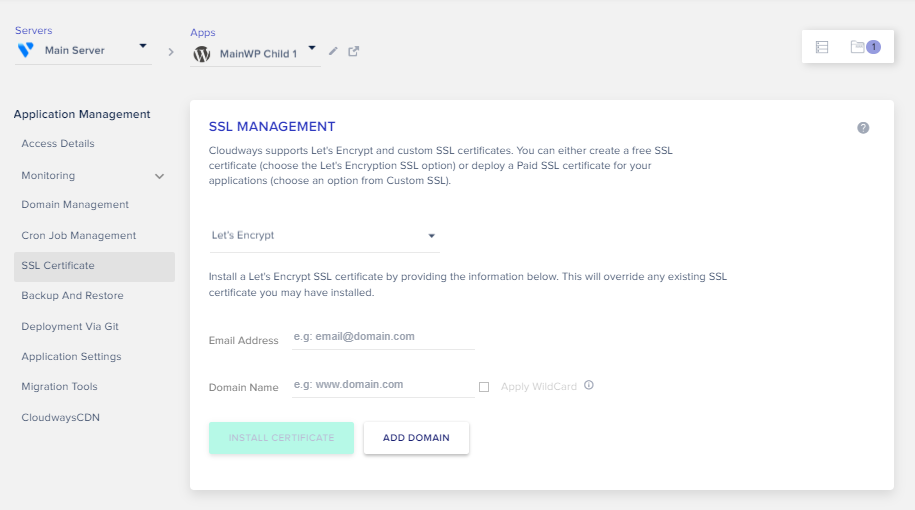
SSLs are an essential security protocol and Cloudways platform lets you install an SSL certificate to your WordPress.
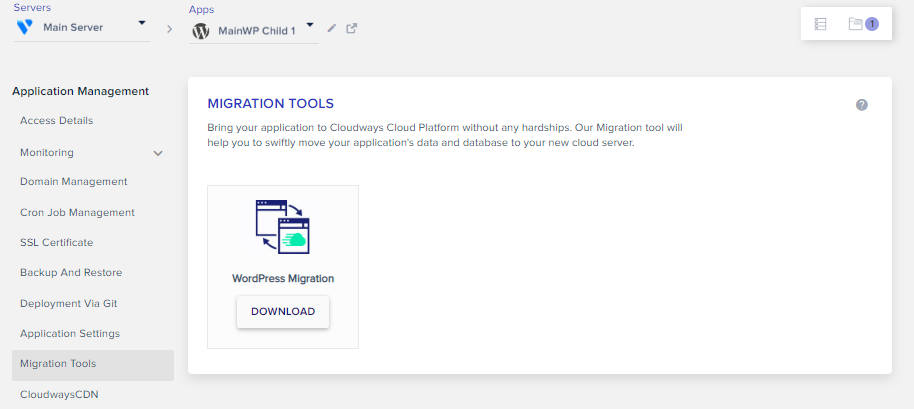
Migration is usually a hefty task but not with Cloudways. Just download the Cloudways migrator plugin and quickly migrate your site to Cloudways managed hosting with ease.
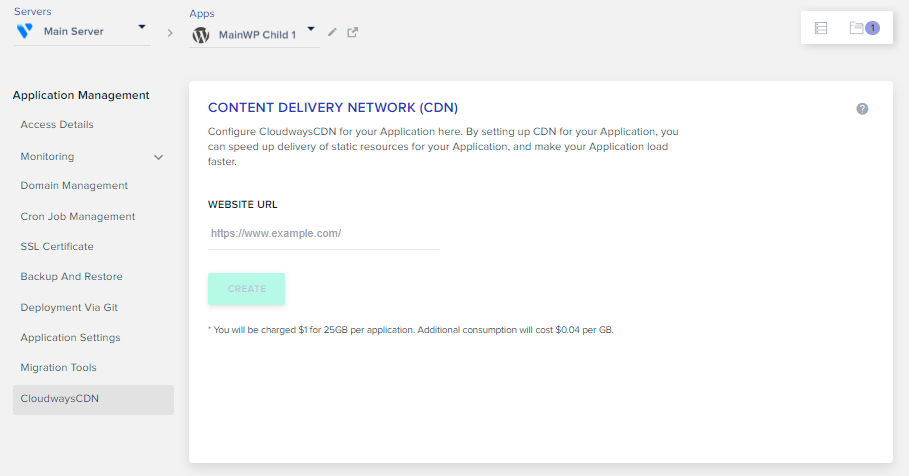
CDN boosts your WordPress performance dramatically and you can install one through the Cloudways platform by going to the CloudwaysCDN tab, enter your URL and click Create.
Final Words!
Managed cloud hosting is the most optimized hosting solution for any user be it big or small and Cloudways knows it does it unlike any other. The Cloudways Stack, coupled with pay as you go pricing plans and a modern-day platform makes it an ideal hosting choice.
In this article, I tried to build an understanding of managed Cloud hosting and how it has a number of advantages over traditional hosting solutions. While other hosting providers might restrict your business growth, Cloudways will provide the freedom and the tools you need to scale your business and prolong the growth curve.


No Comments